KSAs (Key Skills & Abilities) are an Enterprise level account feature allowing an employer to specify custom yes/no questions for a candidate to answer as part of their application process.
To set them up create a new job posting and upon reaching the third step in the process you will be presented with the KSA assignment screen.
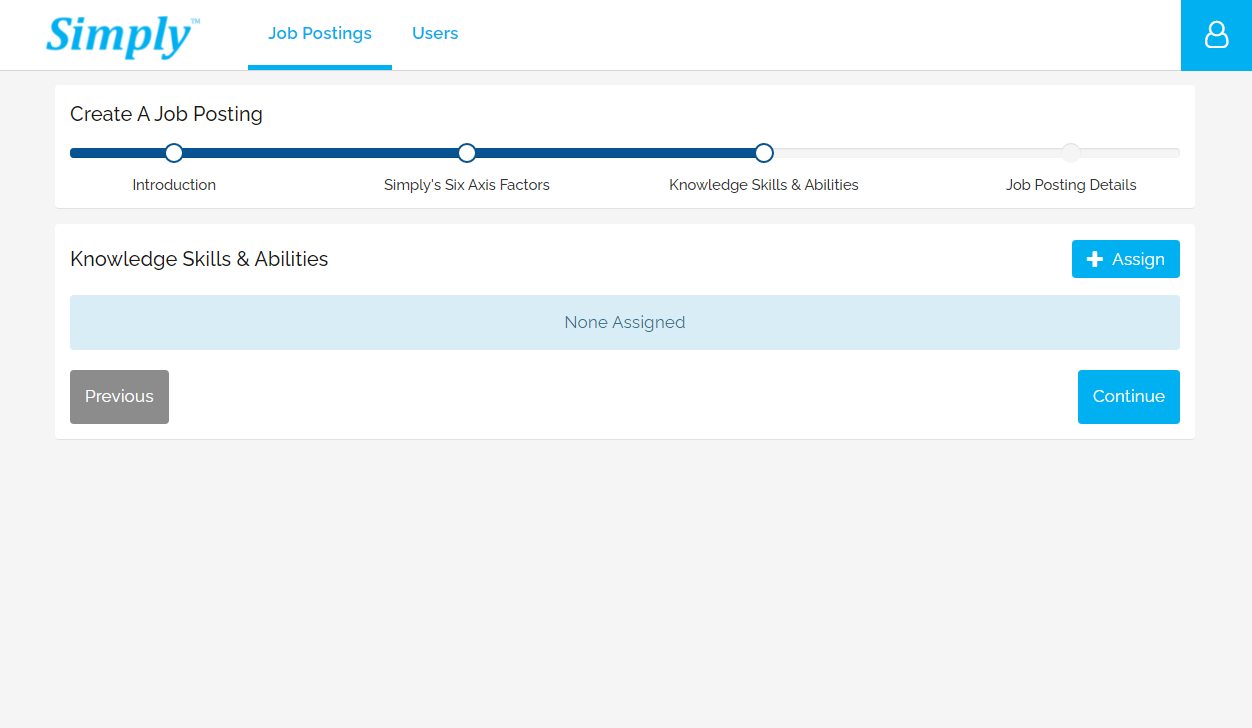
To add a new KSA click the 'Assign' button and you with be presented with options to create a KSA and assign an existing KSA to your job posting.
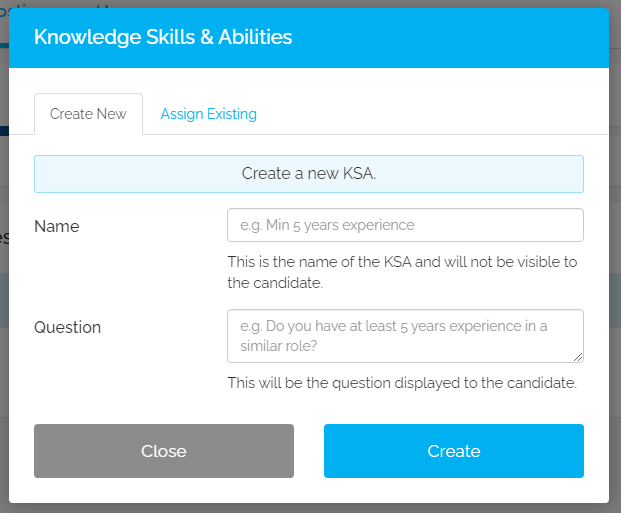
Once you have filled out the short name and question text for your KSA click the 'Create' button to be taken to the Assign Existing tab. Here you can assign your newly created KSA or a previous existing one in your current job group. Select the KSAs you want to assign and click the 'Add' button.
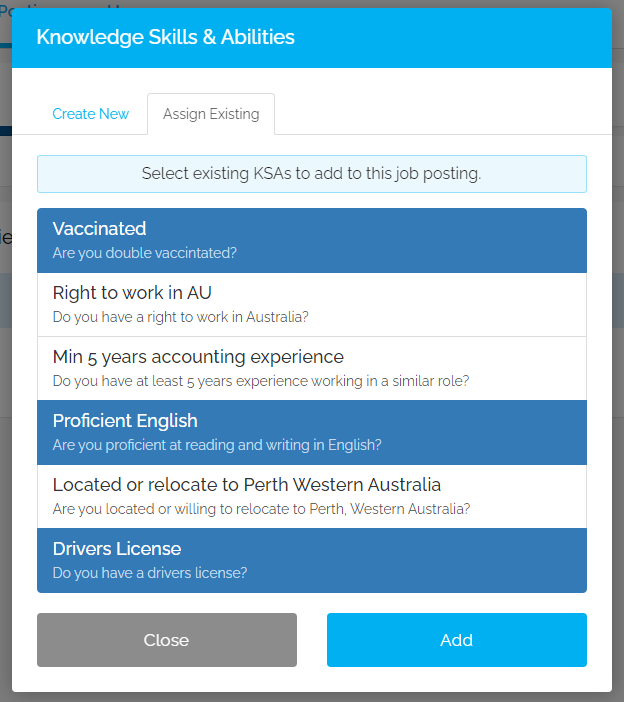
You will be returned to the KSA list screen where you are then required to specify a preferred answer for each question. You can also press the X next to each question if you want to remove it from the current job posting. Click the 'Continue' button to continue setting up your job posting.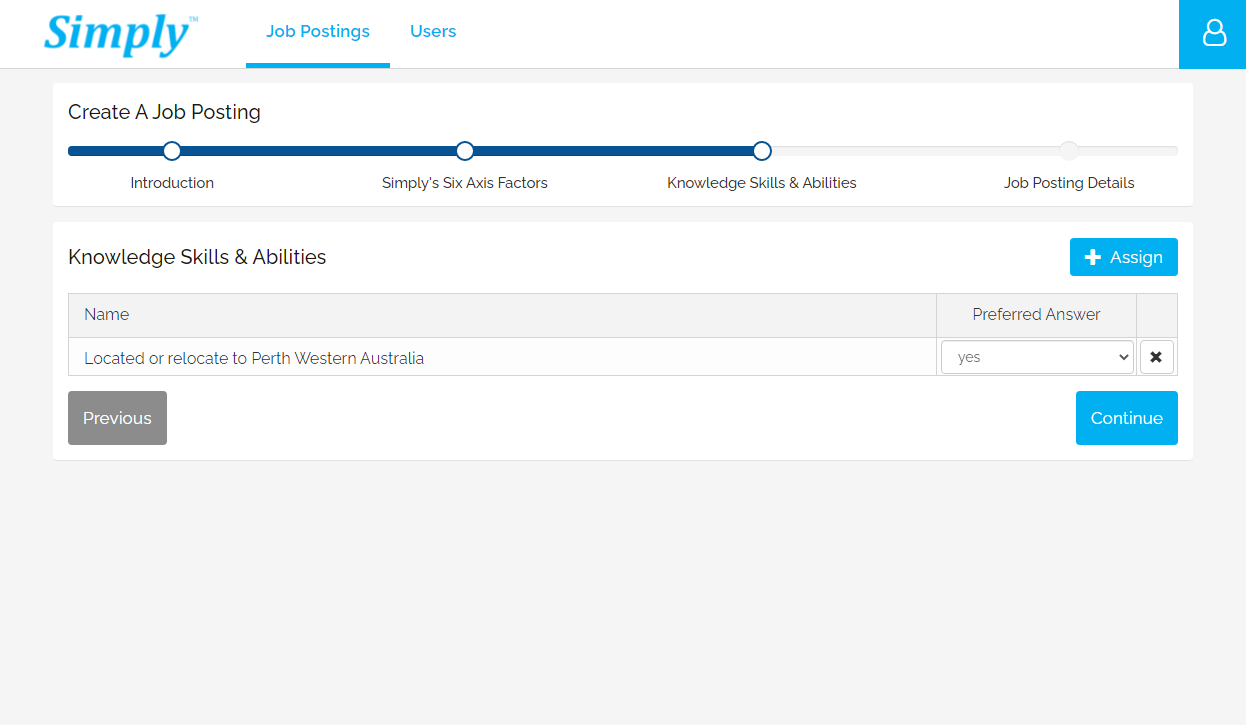
For information regarding viewing KSA results click here.