The creator of the job posting will provide you with a url or send you an email invite with a link to apply for the job posting. Accessing the link in your browser will present you with the first page of information and terms and conditions.
Click the 'Get Started' button to begin.
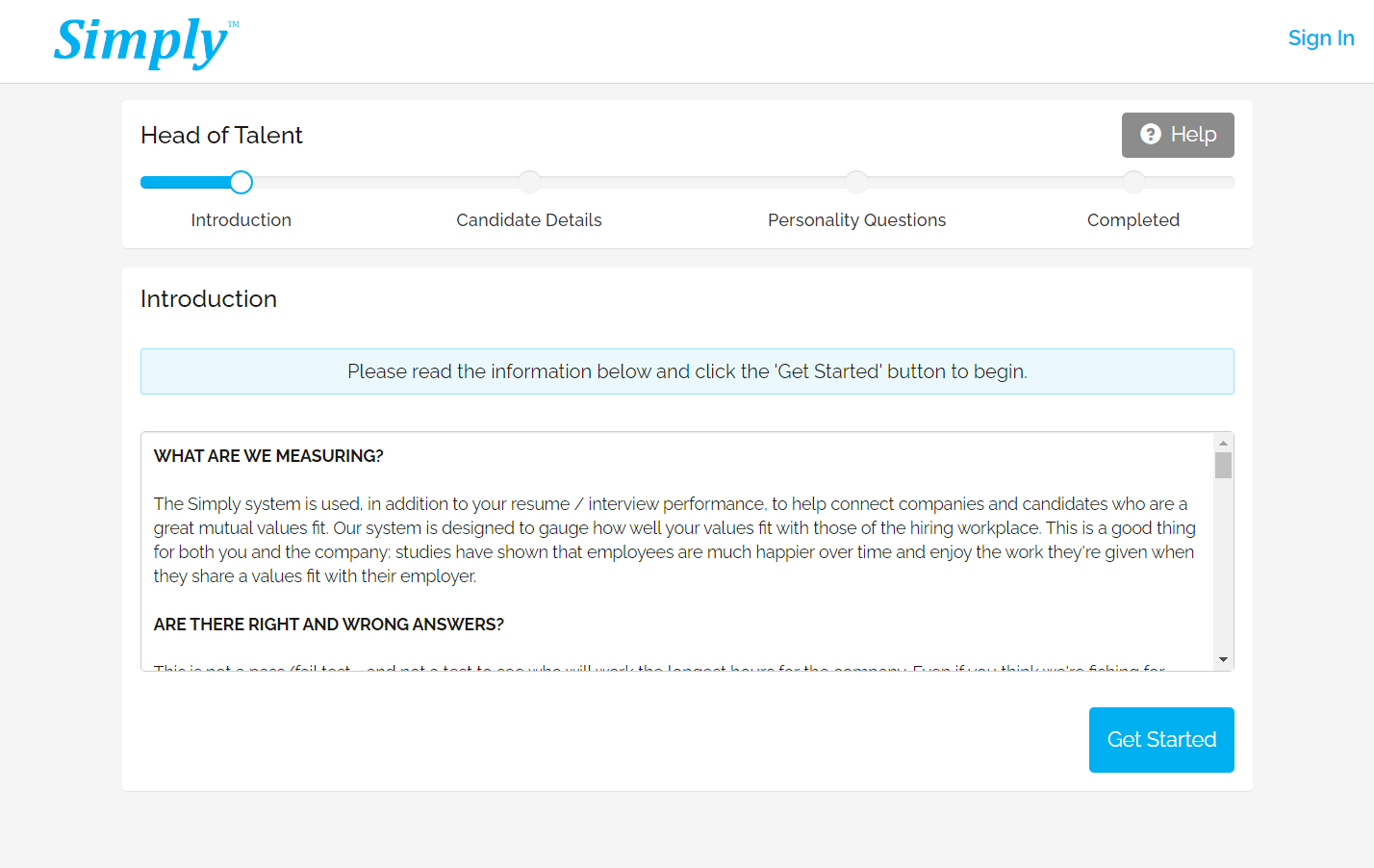
If you were not invited by an email invite or already have an account in Simply you will be presented with the option to create a new account or login to an existing account. Either login or fill out the required fields to create a new account and click the relevant button.
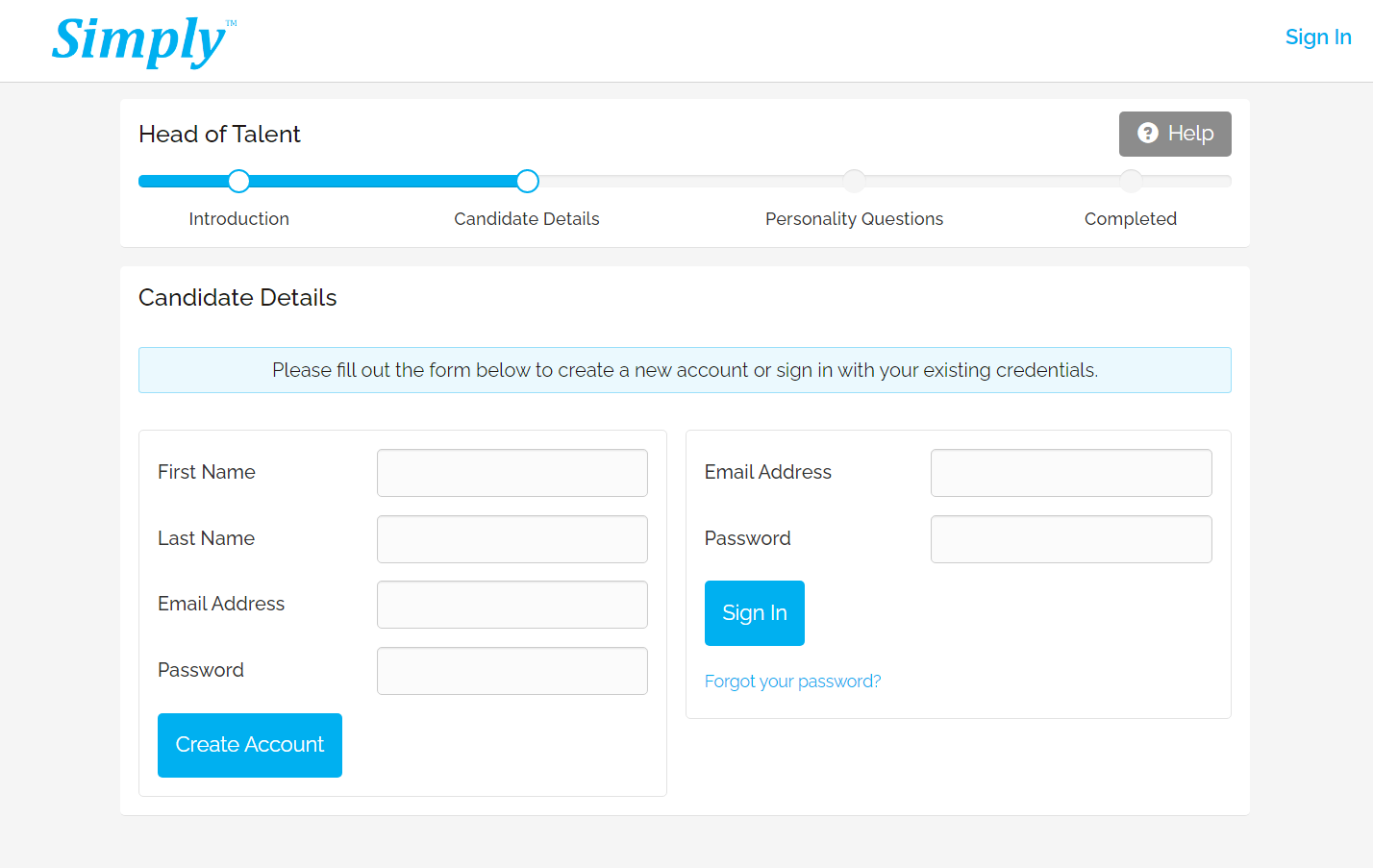
If you were invited via email and have not yet created account with Simply you will receive a prompt to enter your new password. Enter a password of your choice and click the 'Continue' button.
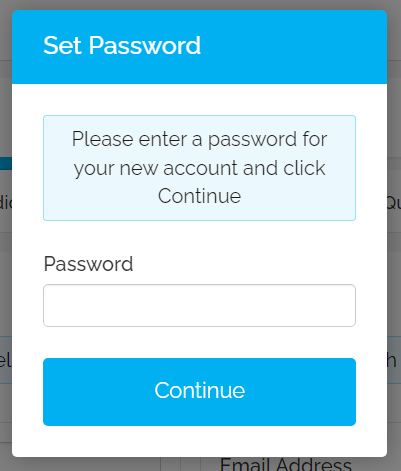
You will then be presented with a modal asking for you to provide some additional information such as optionally upload a resume if the job posting asks for it and some personal information. If you are logging into an existing account you will have the option to confirm and update your information previously provided if required. Click the 'Continue' button to continue.
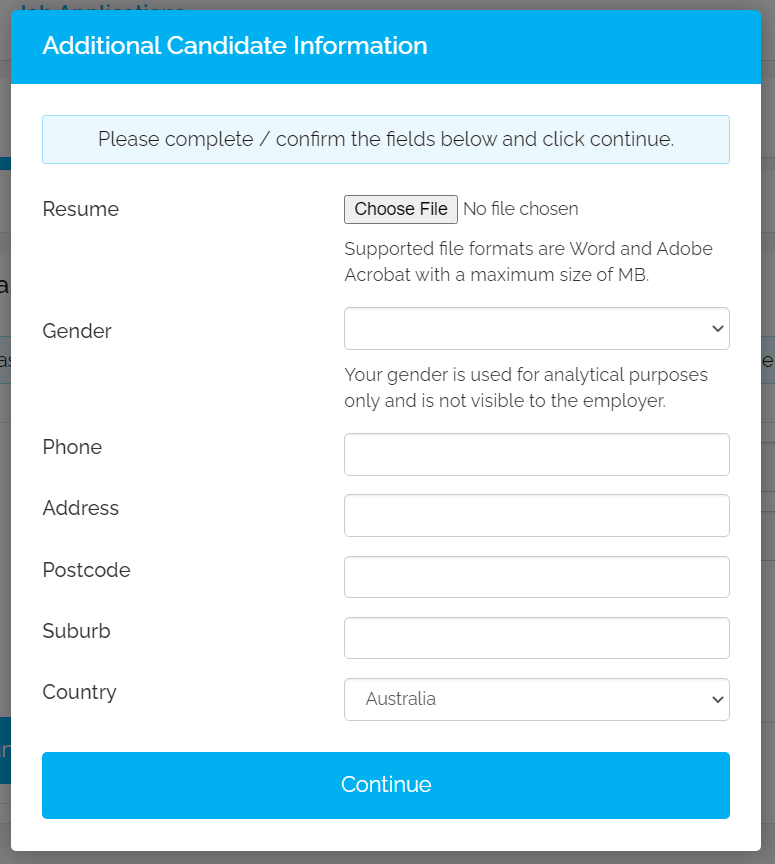
You may then be presented with a set of questions relating to KSAs (Knowledge Skills and Abilities) if the job posting asks for it. Answer the questions and click 'Continue'.
Now you will be required to answer a series of 24 personality related questions to help assess you fit to the job posting. Adjust the slider to specify your preferred answer and click 'Next Question'.
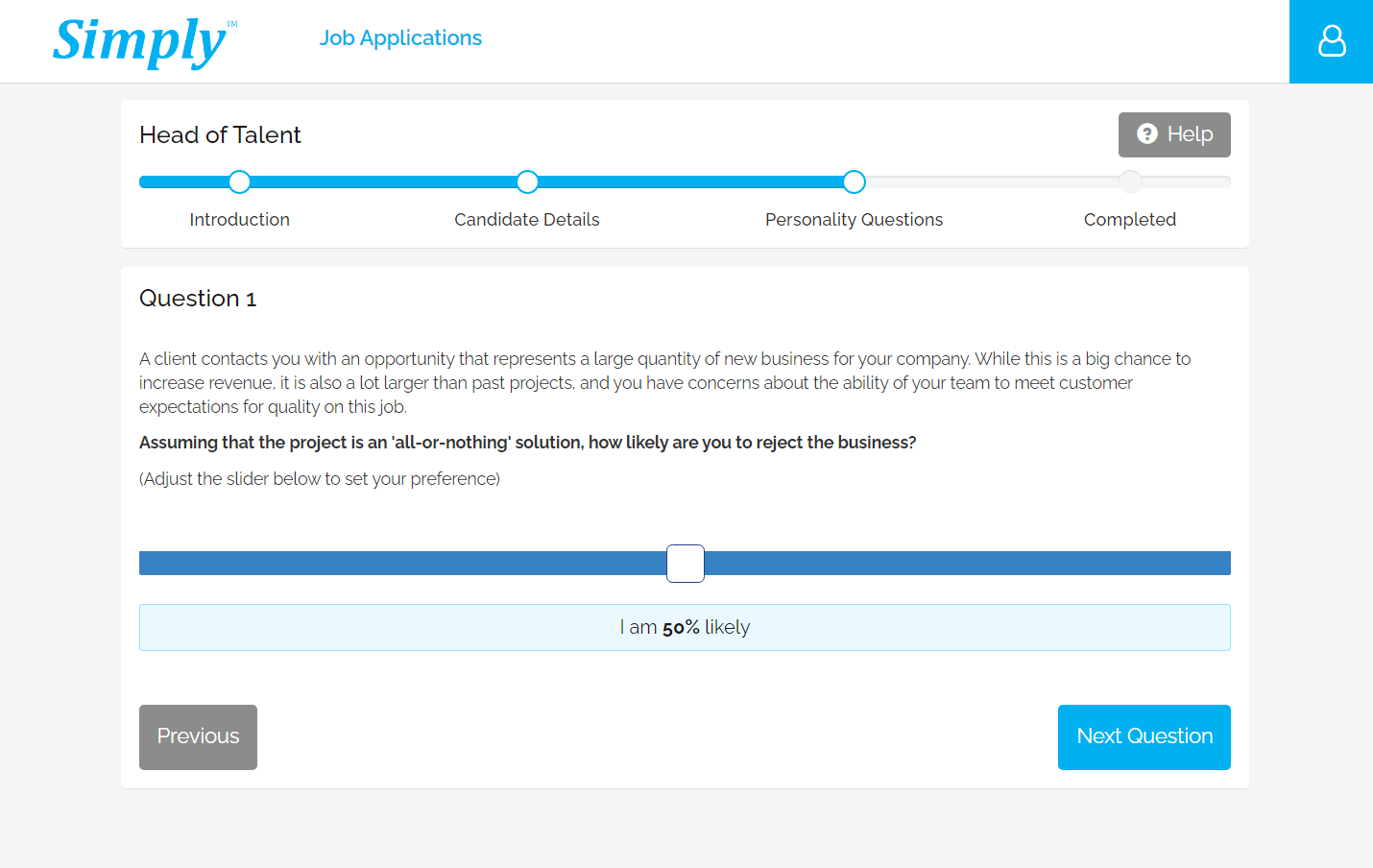
Once you have answered the last question you will be prompted to confirm you are ready to submit your questionnaire or go back and change an answer. Click 'Yes' to submit your questionnaire.