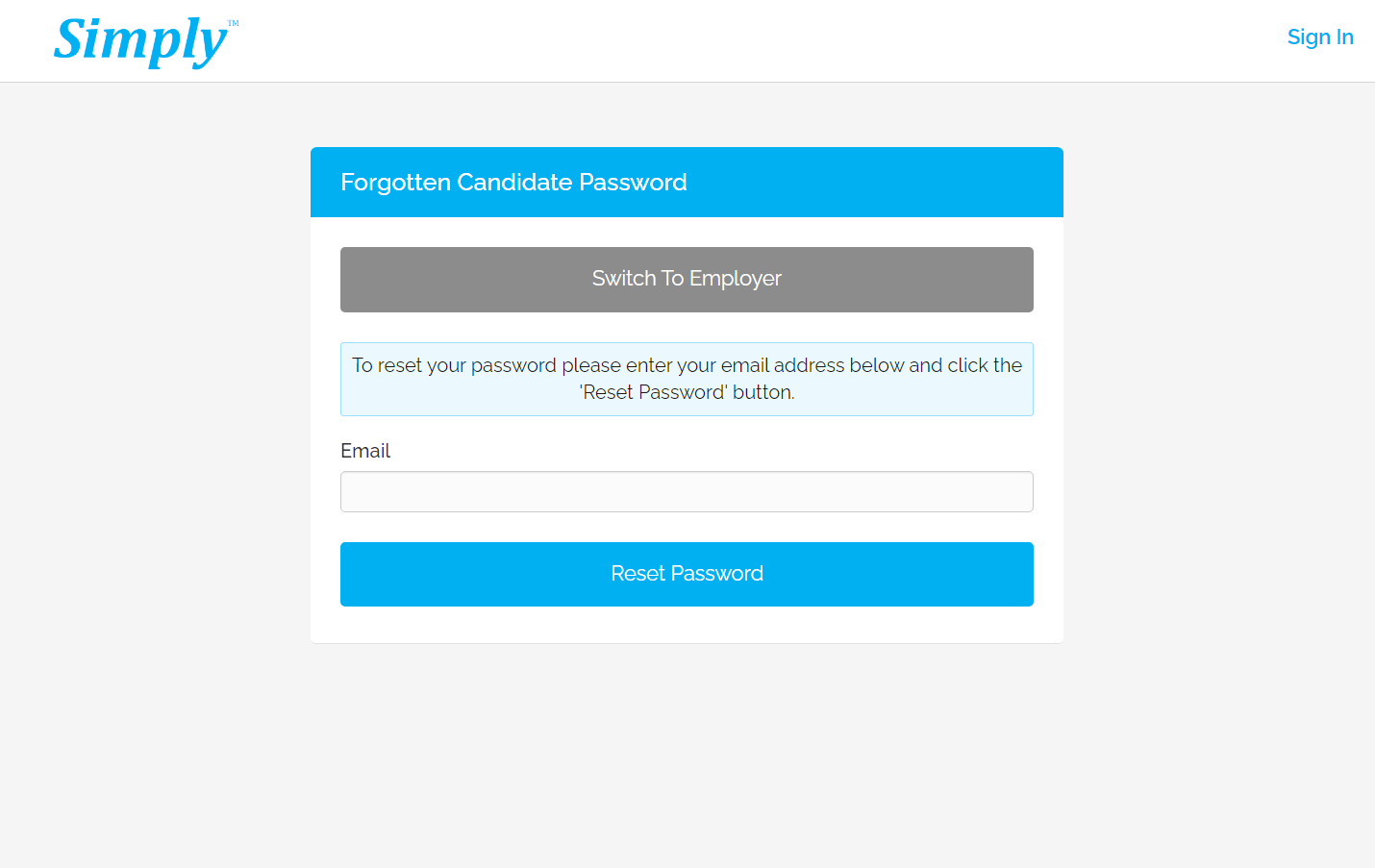If you have forgotten your password navigate to https://app.simplyalined.com/forgotten-password and enter the email you signed up with then click the 'Reset Password' button. Ensure you are in candidate mode not employer mode. If the email is registered within Simply an email will be sent to it with a unique code. Enter this code on the new screen shown and a new password of your choice and then click the 'Change Password' button.